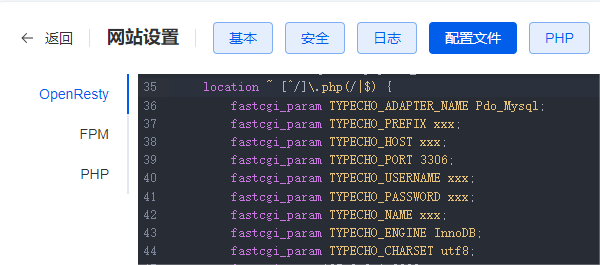1
2
3
4
5
6
7
8
9
10
11
12
13
14
15
16
17
18
19
20
21
22
23
24
25
26
27
28
29
30
31
32
33
34
35
36
37
38
39
40
41
42
43
44
45
46
47
48
49
50
51
52
53
54
55
56
57
58
59
60
61
62
63
64
65
66
67
68
69
70
71
72
73
74
75
76
77
78
79
80
81
82
83
84
85
86
87
88
89
90
91
92
93
94
95
96
97
98
99
100
101
102
103
104
105
106
107
108
109
110
111
112
113
114
115
116
117
118
119
120
121
122
123
124
125
126
127
128
129
130
131
132
133
134
135
136
137
138
139
140
141
142
143
144
145
146
147
148
149
150
151
152
153
154
155
156
157
158
159
160
161
162
163
164
165
166
167
168
169
170
171
172
173
174
175
176
177
178
179
180
181
182
183
184
185
186
187
188
189
190
191
|
public function execute()
{
$parentNodes = [null, _t('控制台'), _t('撰写'), _t('管理'), _t('设置')];
$childNodes = [
[
[_t('登录'), _t('登录到%s', $this->options->title), 'login.php', 'visitor'],
[_t('注册'), _t('注册到%s', $this->options->title), 'register.php', 'visitor']
],
[
[_t('概要'), _t('网站概要'), 'index.php', 'subscriber'],
[_t('个人设置'), _t('个人设置'), 'profile.php', 'subscriber'],
[_t('插件'), _t('插件管理'), 'plugins.php', 'administrator'],
[[Config::class, 'getMenuTitle'], [Config::class, 'getMenuTitle'], 'options-plugin.php?config=', 'administrator', true],
[_t('外观'), _t('网站外观'), 'themes.php', 'administrator'],
[[Files::class, 'getMenuTitle'], [Files::class, 'getMenuTitle'], 'theme-editor.php', 'administrator', true],
[_t('设置外观'), _t('设置外观'), 'options-theme.php', 'administrator', true],
[_t('备份'), _t('备份'), 'backup.php', 'administrator'],
[_t('升级'), _t('升级程序'), 'upgrade.php', 'administrator', true],
[_t('欢迎'), _t('欢迎使用'), 'welcome.php', 'subscriber', true]
],
[
[_t('撰写文章'), _t('撰写新文章'), 'write-post.php', 'contributor'],
[[PostEdit::class, 'getMenuTitle'], [PostEdit::class, 'getMenuTitle'], 'write-post.php?cid=', 'contributor', true],
[_t('创建页面'), _t('创建新页面'), 'write-page.php', 'editor'],
[[PageEdit::class, 'getMenuTitle'], [PageEdit::class, 'getMenuTitle'], 'write-page.php?cid=', 'editor', true],
],
[
[_t('文章'), _t('管理文章'), 'manage-posts.php', 'contributor', false, 'write-post.php'],
[[PostAdmin::class, 'getMenuTitle'], [PostAdmin::class, 'getMenuTitle'], 'manage-posts.php?uid=', 'contributor', true],
[_t('独立页面'), _t('管理独立页面'), 'manage-pages.php', 'editor', false, 'write-page.php'],
[_t('评论'), _t('管理评论'), 'manage-comments.php', 'contributor'],
[[CommentsAdmin::class, 'getMenuTitle'], [CommentsAdmin::class, 'getMenuTitle'], 'manage-comments.php?cid=', 'contributor', true],
[_t('分类'), _t('管理分类'), 'manage-categories.php', 'editor', false, 'category.php'],
[_t('新增分类'), _t('新增分类'), 'category.php', 'editor', true],
[[CategoryAdmin::class, 'getMenuTitle'], [CategoryAdmin::class, 'getMenuTitle'], 'manage-categories.php?parent=', 'editor', true, [CategoryAdmin::class, 'getAddLink']],
[[CategoryEdit::class, 'getMenuTitle'], [CategoryEdit::class, 'getMenuTitle'], 'category.php?mid=', 'editor', true],
[[CategoryEdit::class, 'getMenuTitle'], [CategoryEdit::class, 'getMenuTitle'], 'category.php?parent=', 'editor', true],
[_t('标签'), _t('管理标签'), 'manage-tags.php', 'editor'],
[[TagAdmin::class, 'getMenuTitle'], [TagAdmin::class, 'getMenuTitle'], 'manage-tags.php?mid=', 'editor', true],
[_t('文件'), _t('管理文件'), 'manage-medias.php', 'editor'],
[[AttachmentEdit::class, 'getMenuTitle'], [AttachmentEdit::class, 'getMenuTitle'], 'media.php?cid=', 'contributor', true],
[_t('用户'), _t('管理用户'), 'manage-users.php', 'administrator', false, 'user.php'],
[_t('新增用户'), _t('新增用户'), 'user.php', 'administrator', true],
[[UsersEdit::class, 'getMenuTitle'], [UsersEdit::class, 'getMenuTitle'], 'user.php?uid=', 'administrator', true],
],
[
[_t('基本'), _t('基本设置'), 'options-general.php', 'administrator'],
[_t('评论'), _t('评论设置'), 'options-discussion.php', 'administrator'],
[_t('阅读'), _t('阅读设置'), 'options-reading.php', 'administrator'],
[_t('永久链接'), _t('永久链接设置'), 'options-permalink.php', 'administrator'],
]
];
$panelTable = unserialize($this->options->panelTable);
$extendingParentMenu = empty($panelTable['parent']) ? [] : $panelTable['parent'];
$extendingChildMenu = empty($panelTable['child']) ? [] : $panelTable['child'];
$currentUrl = $this->request->getRequestUrl();
$adminUrl = $this->options->adminUrl;
$menu = [];
$defaultChildNode = [null, null, null, 'administrator', false, null];
$currentUrlParts = parse_url($currentUrl);
$currentUrlParams = [];
if (!empty($currentUrlParts['query'])) {
parse_str($currentUrlParts['query'], $currentUrlParams);
}
if ('/' == $currentUrlParts['path'][strlen($currentUrlParts['path']) - 1]) {
$currentUrlParts['path'] .= 'index.php';
}
foreach ($extendingParentMenu as $key => $val) {
$parentNodes[10 + $key] = $val;
}
foreach ($extendingChildMenu as $key => $val) {
$childNodes[$key] = array_merge($childNodes[$key] ?? [], $val);
}
foreach ($parentNodes as $key => $parentNode) {
$children = [];
$showedChildrenCount = 0;
$firstUrl = null;
foreach ($childNodes[$key] as $inKey => $childNode) {
$childNode += $defaultChildNode;
[$name, $title, $url, $access] = $childNode;
$hidden = $childNode[4] ?? false;
$addLink = $childNode[5] ?? null;
$orgHidden = $hidden;
$url = Common::url($url, $adminUrl);
$urlParts = parse_url($url);
$urlParams = [];
if (!empty($urlParts['query'])) {
parse_str($urlParts['query'], $urlParams);
}
$validate = true;
if ($urlParts['path'] != $currentUrlParts['path']) {
$validate = false;
} else {
foreach ($urlParams as $paramName => $paramValue) {
if (!isset($currentUrlParams[$paramName])) {
$validate = false;
break;
}
}
}
if (
$validate
&& basename($urlParts['path']) == 'extending.php'
&& !empty($currentUrlParams['panel']) && !empty($urlParams['panel'])
&& $urlParams['panel'] != $currentUrlParams['panel']
) {
$validate = false;
}
if ($hidden && $validate) {
$hidden = false;
}
if (!$hidden && !$this->user->pass($access, true)) {
$hidden = true;
}
if (!$hidden) {
$showedChildrenCount++;
if (empty($firstUrl)) {
$firstUrl = $url;
}
if (is_array($name)) {
[$widget, $method] = $name;
$name = self::widget($widget)->$method();
}
if (is_array($title)) {
[$widget, $method] = $title;
$title = self::widget($widget)->$method();
}
if (is_array($addLink)) {
[$widget, $method] = $addLink;
$addLink = self::widget($widget)->$method();
}
}
if ($validate) {
if ('visitor' != $access) {
$this->user->pass($access);
}
$this->currentParent = $key;
$this->currentChild = $inKey;
$this->title = $title;
$this->addLink = $addLink ? Common::url($addLink, $adminUrl) : null;
}
$children[$inKey] = [
$name,
$title,
$url,
$access,
$hidden,
$addLink,
$orgHidden
];
}
$menu[$key] = [$parentNode, $showedChildrenCount > 0, $firstUrl, $children];
}
$this->menu = $menu;
$this->currentUrl = Common::safeUrl($currentUrl);
}
|